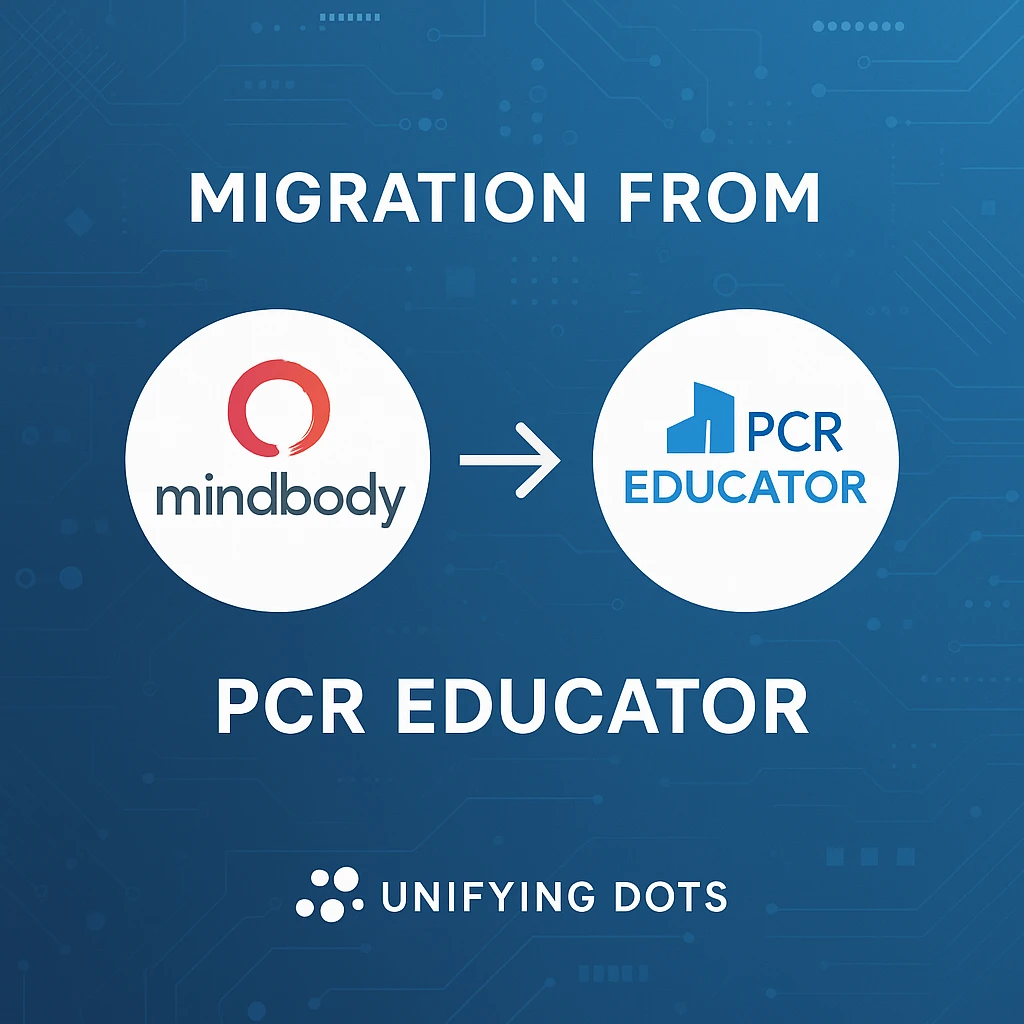
Choosing the right technology platform is critical for schools that want to improve operations, enhance communication, and streamline data management. While Mindbody is popular for fitness and wellness businesses, it lacks the features schools need. That’s why many educational institutions are now migrating from Mindbody to PCR Educator, a platform purpose-built for schools and districts.
In this guide from Unifying Dots, we’ll walk you through everything you need to know about making the switch: why it’s worth it, what to expect, and how to ensure a smooth transition.
Why Schools Are Migrating from Mindbody to PCR Educator
- Built for Schools: Unlike Mindbody, PCR Educator is designed for K–12 and higher education institutions.
- All-in-One System: Includes admissions, billing, academics, communications, and parent portals.
- Improved Reporting: Generate accurate academic and financial reports with ease.
- Compliance Ready: PCR Educator supports FERPA and other school-specific data regulations.
Pre-Migration Checklist
Before you begin the migration process, take time to prepare with this checklist:
- Define Your Goals: Identify what you want to improve with the new system—better billing? Cleaner attendance tracking? Parent communication?
- Review Your Existing Data: Know what you currently store in Mindbody, including student profiles, schedules, attendance, and payment history.
- Assemble a Project Team: Include IT staff, school admins, and department heads.
- Backup Everything: Secure your current Mindbody data before starting the migration process.
Step-by-Step: How to Migrate from Mindbody to PCR Educator
1. Export Data from Mindbody
Download all necessary data: students, classes, payments, attendance, and more. Use CSV or Excel formats for easy handling.
2. Map Data Fields to PCR Educator
Match your data fields so that information flows correctly into PCR Educator. For example, “Clients” in Mindbody = “Students” in PCR.
3. Clean and Prepare the Data
Remove duplicates, correct errors, and standardize formatting. Clean data ensures accurate import and fewer post-migration issues.
4. Import into PCR Educator
Use PCR Educator’s import tools or partner with a technical consultant (like Unifying Dots) to validate and upload your data.
5. Test the System
Run detailed tests, check user logins, class scheduling, billing functions, and reports. Invite staff to participate in a soft launch.
6. Train Your Team
Make sure teachers, admins, and parents know how to use the new system. Schedule webinars or on-site training to boost adoption.
Common Mistakes to Avoid
- Skipping data cleanup before import
- Not aligning your data fields correctly
- Going live without thorough testing
- Underestimating training needs for staff and parents
Best Practices for a Successful Migration
- Start Early: Don’t wait until the last minute; give yourself time for testing and training.
- Pilot the System: Test the new setup with a small group before full rollout.
- Keep Communication Open: Share updates with faculty and staff throughout the migration process.
Need Help Migrating from Mindbody to PCR Educator?
At Unifying Dots, we specialize in helping schools migrate from outdated systems to modern, education-focused platforms like PCR Educator. Our team can handle everything from data mapping and import to testing and training, so your staff can stay focused on what matters most: your students.
📩 Contact us today to schedule a free consultation or request a migration quote.
We’re here to make your technology transition smooth, secure, and stress-free.
Connect with Unifying Dots
Connect and share your ideas to get the best technical solution from UD Team

