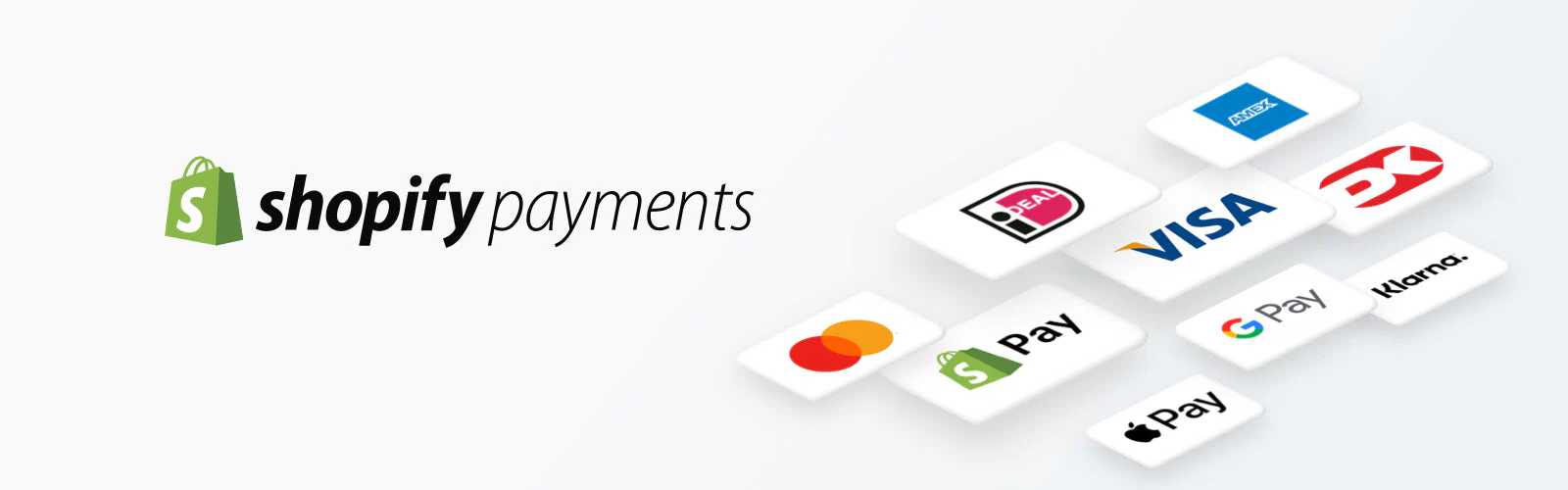
If you run an online store using Shopify, you might have seen something called Shopify Payments.
But what is it? And should you use it?
At Unifying Dots, we help businesses set up their online stores and make everything run smoothly. In this blog, we’ll explain Shopify Payments in a simple way, so you can decide if it’s right for you.
What is Shopify Payments?
Shopify Payments is a way for you to accept money from your customers directly on your Shopify store.
It means you don’t need to set up PayPal, Stripe, or any other service separately.
When you use Shopify Payments:
- Your customers can pay using credit cards, Apple Pay, Google Pay, and more.
- Everything happens inside your Shopify store. No jumping to other websites.
- You manage your sales and payments easily from your Shopify dashboard.
In short:
It’s the easiest way to collect payments without extra steps!
How Does Shopify Payments Work?
Once you turn on Shopify Payments:
- Your customers pay directly on your site.
- Shopify processes the payment.
- After a few days, the money is sent to your bank account.
You can track all your sales, refunds, and payments from your Shopify account. It’s simple and saves a lot of time.
Why Should You Use Shopify Payments?
At Unifying Dots, we suggest using Shopify Payments if you can.
Here’s why:
- No Extra Fees:
Shopify won’t charge you extra transaction fees when you use their own system. You just pay normal card processing fees. - Faster Payments:
You usually get your money within 2 to 3 business days. - Easy to Manage:
You don’t need to log into a different site to check payments. Everything is in Shopify. - Better Checkout Experience:
Your customers stay on your site. That makes checkout faster and more trustworthy. - More Payment Options:
You can offer credit cards, Apple Pay, Google Pay, Shop Pay, and even some local methods, depending on where you are.
Shopify Payments Pricing
There are no setup fees or hidden costs for Shopify Payments.
However, you’ll pay standard credit card rates based on your Shopify plan:
| Shopify Plan | Online Credit Card Rate | In-Person Credit Card Rate |
|---|---|---|
| Basic Shopify | 2.9% + 30¢ | 2.7% |
| Shopify | 2.6% + 30¢ | 2.5% |
| Advanced Shopify | 2.4% + 30¢ | 2.4% |
Remember: if you use a third-party gateway instead, such as Paypal or stripe, Shopify will charge an additional 0.5%–2% transaction fee depending on your plan.
Who Can Use Shopify Payments?
Shopify Payments is not available everywhere. It depends on:
- Your country:
It’s available in countries like the USA, Canada, UK, Australia, and a few others. - Your type of business:
Some businesses like gambling, adult content, or selling certain products, are not allowed.
You can check Shopify’s official list of allowed businesses before setting it up.
Eligibility for Shopify Payments
Not every merchant can use Shopify Payments.
Eligibility depends on:
- Your business location (Shopify Payments is available in specific countries).
- Your business type (some industries are considered “prohibited businesses,” like gambling, adult content, or regulated products).
How to Set Up Shopify Payments
Setting up Shopify Payments is simple! Here’s a step-by-step process:
- Login to your Shopify Admin.
- Go to Settings → Payments.
- In the Shopify Payments section, click Activate.
- Fill in your business details (like tax info, bank account, and personal verification).
- Save and you’re done!
You’ll now be ready to accept payments and manage payouts directly from Shopify.
Pro Tip from Unifying Dots:
Make sure your bank account details are correct to avoid payout delays!
Shopify Payments vs. Other Gateways
You might wonder: Should I just stick with PayPal or Stripe?
Here’s a quick comparison:
| Feature | Shopify Payments | Third-party Gateways (e.g., PayPal, Stripe) |
|---|---|---|
| Setup | Built-in & simple | Requires third-party account setup |
| Transaction Fees | Lower if Shopify Payments is used | Higher due to additional Shopify transaction fees |
| Checkout Flow | Seamless | Might redirect customers |
| Dispute Management | Direct from Shopify Admin | Managed externally |
Bottom Line:
Shopify Payments is usually the smarter choice unless you’re restricted by location or industry type.
If you need any help in setting up Shopify Payment Gateway or need any other Payment Gateway Integration, feel free to contact us.
Connect with Unifying Dots
Connect and share your ideas to get the best technical solution from UD Team

